
get training from sanjay sir having more than 20 years of experiance in tally !
Get 100% Job-Oriented TALLY PRIME Training Classes in Balasore
Those interested in learning TallyPrime can visit www.TryDigitalMarketing.Com in Balasore, it provides free Tally Prime Accounting Software along with Study Material, Tally Books to all the students those who wish to enroll for TallyPrime Expert Training Program with… Accounting, Finance, Taxation, Banking, Payroll, e-accounting, Direct Taxes like Income Tax, GST(Goods and Services Tax), and e-Filing etc.
'TallyPrime Expert' Course Overview
Simple Accounting Management
- Pre-defined accounting groups and flexible chart of accounts
- Groups and ledgers management
- Multi-currency support
- Multiple companies
- Group company/consolidation of companies
- Post-dated transactions
Flexible Purchase & Sales Management
- GST compliant invoice (Tax Invoice, Bill of Supply)
- Multiple billing formats
- Multiple price list & discount management
- Multiple mailing address
- Sales & purchase orders processing
- Complete track of receipt (GRN) and delivery note (DC)
Inventory Management
- Unlimited stock groups and categorization
- Multi-Locations/ godowns and batch management
- Alternate & compound units of measure
- Physical stock verification
- Manufacture and expiry date management
- Flexible units of measure
- Job costing
- Item cost tracking
- Re-order level
- Multiple stock valuation
Credit and Cash Flow Management
- Receivable and payable management
- Multiple bill settlement
- Ageing analysis
- Credit control utilities
- Cash and funds flow
- Cash flow projection
- Interest calculations
- Payment performance of debtors
Banking
- Auto bank reconciliation (Auto BRS)
- Post-dated cheque management
- Payment advice & deposit slip
Manufacturing & Job Work
- Multi bill of material (BOM)
- Manufacturing journal
- Job order processing
- Job work processing
Statutory Capabilities
- Manage GST compliance
- Filing GSTR 1 & 3B in JSON & MS-Excel
- Annual GST computation for GSTR 9
- CM P08 and GSTR 4 support for composite dealers
- Generate single & consolidated e-Way bill
- Tax deducted at source (TDS)
- Tax collected at source (TCS)
Business Reports
- Discover easily, do more with Go To/ Switch To
- Tailor-made reports with Change View, Basis of Values and Exception reports
Accounting Reports
- Ledger reports
- Cash/Bankbooks
- Purchase/Sales register (columnar)
- Bills receivables
- Bills payables
Financial Reports
- Balance sheet
- Profit & loss A/c
- Trial balance
- Ratio analysis
Inventory Report
- Stock summary
- Stock ageing analysis
- Movement analysis
- Stock transfers
- Stock item cost analysis
- Location/Godown summary
- Stock item-wise profitability
- Order summary
- Batch summary (Mfg. & Exp. date)
- Re-order status reports
- Job costing analysis
- Job-work reports
Management Control Reports
- Cost centre
- Cost category
- Budget
- Cash flow report and projection
- Scenario management
- Comparative reports
Cost Control and Cost Analysis
- Cost centre and profit centre management
- Set budgets & track variance
- Business forecasting using scenario management
Internet-based Capabilities
- Secure remote access
- E-mailing of invoices and reports
- Help & support
- License and user management
Data Exchange Capabilities
- On-demand data synchronization
- Export reports in different formats like Excel, PDF, JPEG and HTML
- Export pivot for sales/purchase register
- Export & import of data through XML
Data Security Capabilities
- Data backup & restore
- Multiple security controls
- User management
- Password policy management
- Tally Vault
- Tally Audit
Other Business Capabilities
- Logo printing
- Date based reporting
- Flexible financial periods
- Split financial year
- Flexible voucher numbering
- User defined voucher types
- Multi-language support
- Percentage based reporting
- Multi account reporting Context sensitive help
- Data migration from earlier versions of Tally
What will be the TallyPRIME Training Syllabus?
1.1. Company Creation:
1.2. Opening (Loading) the Company in Tally PRIME:
1.3. Modification | Update | Alter Company Details | Delete Company
2.1. Activate GST for Your Company
2.1.1. Activate GST for Regular Dealers
2.1.2. Activate GST for Composition Dealers
3.1. Account Groups in Tally.ERP9
3.1.1. Create Account Groups (under Single Group) one-by-one:
3.1.2. Create Multiple Groups in one-go (Multiple Groups)
3.1.3. Delete a Created Group (No Default Group)
3.1.4. Advanced Configurations for Account Groups
Assignment-1
3.2. Ledgers in Tally.ERP9
3.2.1. Creating a Single LEDGER :
3.2.2 Displaying, Altering and Deleting Ledger Accounts
3.2.3. Creating a Current Liabilities / Assets Ledger
Assignment-2
3.2.4. Creating Bank Account Ledgers in Tally.ERP9
Assignment-3
3.2.5. Creating Party Ledgers (Sundry Debtor / Sundry Creditor)
Maintain Balances Bill-by-Bill & Default Credit Period (if you require) :
Define the Default Credit Period:
Cost Centre Options: 33
Assignment-4
3.2.6. Creating GST Ledger ( CGST / SGST / IGST ) under Duty and Taxes Group.
Assignment-5
3.2.7. Creating Sales and Purchase Ledgers for GST Compliance:
I. Creating a Sales Ledger: Sales-GST/IGST (both for Local & Outside State)
II. Creating a Purchase Ledger: Purchase-GST/IGST (both for Local & Outside State).
Assignment-6
3.2.8. Creating Expenses and Income Ledgers without GST Compliance
Assignment-7
3.2.9. Creating Service Ledger with GST Compliance
Assignment-8
3.2.10. Creation of Ledger ‘Rounded off (+/-)’ for rounding the Invoice Value automatically.
4.1. Creating a Single Stock Group
4.1.2. Displaying a Stock Group
4.1.3. Modifying / Deleting a Single Stock Group
4.2. Creating a Multiple Stock Group
Assignment-9
4.3 Creation of Stock Units of Measure
4.3.1. Simple Units of Measure
4.3.2. Compound Units of Measure
4.3.3. Alternation / Deletion of Stock Units
4.4. Creation of Single Stock Items one-by-one
Setting GST Details in Stock Item ( Tax On Value)
Assignment-10
4.4.1. Setting Slab-wise GST Details in Stock Item (Tax On Item Rate)
4.4.2. Setting MRP details in Stock Items
4.4.3. Setting ‘Nil-Rated’ , ‘Exempted’, ‘Zero Rated’ & ‘ Non-GST’ Items & Goods using Tally.ERP9
4.4.3.1. Setting Nil-Rated & Exempted items and Goods :
Assignment-11
4.4.3.2. Setting Non-GST Goods :
5.1. Purchase Voucher (F9)
(A) Local Purchase (within State)
(B) Interstate Purchase (outside State)
(C) Purchase Voucher with some Additional Charges/ Discount etc.
>> Additional Charges included before GST in Purchase Bill
>> Additional Charges included after GST in Purchase Bill
– Ledger Creation : ‘Insurance on Purchase’ & ‘Discount on Purchase’
– Ledger Creation : ‘Rounded Off (+/-)’
>> Purchase Bill with Additional Charges / Discount both before and after GST
Assignment-12
5.1.1. Record Expenses with GST in Purchase Voucher (F9)
Assignment-13
5.1.2. Purchase of Capital Goods with GST in Purchase Voucher (F9)
Assignment-14
5.1.3. Purchase of ‘Nil-Rated’ , ‘Exempted’, Items & Goods using Tally.ERP9
5.2. Purchase Return / Debit Note Voucher (Ctrl+F9)
(A) Item Invoice Mode :
(B) Accounting Invoice Mode :
Assignment-15
5.3. Sales Invoice (F8) –
5.3.1. Alter Pre-defined ‘Sale’ Voucher Types in Tally.ERP 9
5.3.1.1. ‘General’ Setting in Voucher Type
5.3.1.2. ‘Printing’ Setting in Voucher Type
5.3.1.3. ‘Name of Class’ Setting in Voucher Type
5.3.2. Voucher Classes for Sale Voucher
5.3.3. Sale Voucher with Item Invoice for GST Compliance
5.3.4. Sale of Goods and Services in a Single Invoice with multiple GST Rate.
5.3.5. GST Sale of a Composite Supply (Sale of Items & Goods with Expenses Apportioning)
5.3.6. Sale of ‘Nil-Rated’ , ‘Exempted’, Supplies using Tally.ERP9
5.3.7. Ledger to Round-off the Invoice Value Automatically.
5.3.8. Zero Valued Entries
Creating Zero Valued Entries ( Sale of Free Product )
5.3.9. Different Actual and Billed Quantities
5.3.10. Enable Item Rate (Inclusive of Tax) during Sale
1. Enable Item Rate (Inclusive of Tax) at the time of Item Creation / Alternation mode :
2. Activation of Item Rate Inclusive of Tax in F12: Configuration during Sale Entry.
Assignment-16
5.3.11. Sale Voucher with Accounting Invoice for Service Ledger
(A) Sale Invoice with Service Charges within State (CGST / SGST)
Assignment-17
(B) Sale Invoice with Service Charges Outside State (IGST)
Assignment-18
5.4. Sales Return / Credit Note ( Ctrl+F8)
(A) Item Invoice Mode
(B) Accounting Invoice Mode
Assignment-19
5.5. Contra Voucher (F4)
(A) Cash Deposit Voucher
(B) Cash Withdrawal Voucher
(C) Fund Transfer Voucher
Assignment-20
5.5.1. Voucher Classes for Contra Voucher
(A) For ‘Cash Deposit’ Class under Contra Voucher
(B) For ‘Cash Withdrawal’ Class under Contra Voucher
(C) For ‘Fund Transfer’ Class under Contra Voucher
5.6. Payment Voucher (F5)
5.6.1. Voucher Classes for Payment & Receipt Voucher
Assignment-21
5.7. Receipt Voucher(F6)
5.7.1. Voucher Classes for Payment & Receipt Voucher
Assignment-22
5.8. Journal Vouchers (F7):
Assignment-23
6.1. GSTR -1 Report in Tally.ERP9
6.1.1. Return Summary View of GSTR-1
6.1.1.1. Return Summary Information (GSTR-1 Report)
Total number of vouchers for the period
Included in returns. 131
Not relevant for returns
Incomplete/mismatch in information (to be resolved) – GSRT-1
6.1.1.2. Particulars Information (GSTR-1 Report)
1. B2B Invoices – 4A, 4B, 4C, 6B, 6C
2. B2C(Large) Invoices – 5A, 5B
3. B2C(Small) Invoices – 7
4. Credit/Debit Notes (Registered) – 9B
5. Credit/Debit Notes (Unregistered) – 9B
6. Exports Invoices – 6A
7. Tax Liability (Advances received) – 11A(1), 11A(2)
8. Adjustment of Advances – 11B(1), 11B(2)
9. Nil Rated Invoices
HSN/SAC Summary – 12
Document Summary – 13
6.1.2. View Summary of GSTR-1 Report
6.1.3. Export GSTR-1 Report from Tally.ERP9 in the JSON Format.
6.2. GSTR -2 Report in Tally.ERP9
6.2.1. Transaction Summary in GSTR-2 Report
Total number of vouchers for the period
Included in Returns. 139
Not included in returns due to incomplete information
Not relevant for returns
Invoices with mismatch in information
6.2.2. Particulars Information (GSTR-2 Report)
1. B2B Invoices – 3, 4A
2. B2BUR Invoices – 4B
3. Import of Services – 4C
4. Import of Goods – 5
5. Credit/Debit Notes Regular – 6C. 141
6. Credit/Debit Notes Unregistered – 6C
7. Nil Rated Invoices – 7
8. Advance Paid – 10A
9. Adjustment of advance – 10B
10. ITC Reversal/Reclaim – 11
HSN Summary of inward supplies – 13
6.3. GSTR -3B Report in Tally.ERP9
6.3.1. Return Format View of GSTR-3B Report
6.3.1.1. Return Summary of GSTR-3B Report
Total number of vouchers for the period
Included in returns. 143
Not relevant for returns
Incomplete/mismatch in information (to be resolved) – GSRT-3B
6.3.1.2. Table Particulars (Computation details) as per GST Format of GSTR-3B Report
3.1 Details of Outward Supplies and inward supplies liable to reverse charge
3.2 of the supplies shown in 3.1 (a) above, details of inter-Sate supplies made to unregistered persons, composition taxable persons and UIN holders
4. Eligible ITC
5. Values of exempt, nil-rated and non-GST inward supplies
5.1 Interest and Late Fees Payable
6.3.2. Summary View of GSTR-3B Report
6.3.3. Generate GSTR-3B Returns in the JSON Format to File from Tally.ERP9
Print GSTR-3B Return in Word Format :
6.4. GST Annual Computation Report in Tally.ERP9
6.4.1. Vouchers Recorded for the Period
6.4.1.1. Resolution of incomplete/incorrect details
6.4.2. Liability, Input Tax Credit, HSN/SAC Summary
Outward and Inward Supplies on Which Tax is Payable (Including Advances)
Outward Supplies on Which Tax is not Payable
Input Tax Credit
ITC Reversal and Ineligible ITC Declared
HSN/SAC Summary of Outward Supplies
HSN/SAC Summary of Inward Supplies
7.1. Setup e-Way Bill in Tally.ERP9
7.2. Record invoice with details required for e-Way Bill, and create JSON
7.3. Step to generate e-Way Bill on the e-Way Bill Portal
7.4. Print the invoice with e-Way Bill number
8.1. Inward Supply of Goods & Service under GST Reverse Charge (RCM)
8.2. Setup for Inward Supply under GST Reverse Charge
(A) Create Unregistered Supply Ledger under Sundry Creditor.
(B) Create Local Expenses Ledger i.e. Freight & Cartage – Local” with 5% GST under RCM
(C) Create Expenses Ledger (IGST) with Reverse Charge Applicable
(D) Create Items and goods as Reverse Charge Applicable
8.3. View Total Tax Liability under GST Reverse Charge (RCM) in GSTR-3B & GSTR-2 Report
8.4. Journal Voucher for Increase of Tax Liability & Input Tax Credit on Reverse Charge.
9.1. GST on Advance Received from Customer if Turnover is more than Rs. 1.5 Crores
9.2. Advance Receipt from Customer against Sale of Goods and Services
9.3. Journal Voucher to Raise GST Liability against Advance Received from Customer
9.4. Reversing the GST Liability on Advance Receipt for Sales completed in the same month.
(A) Sales Invoice Linked to an Advance Receipt Voucher
(B) Reverse Tax Liability on Advance Receipt for Sale completed in same month.
10.1. Purchase Order Processing in Tally.ERP9
10.1.1. Receipt Note Voucher (GRN) against Purchase Order
10.1.2. Purchase Voucher against Receipt Note Voucher (GRN)
10.2. Sales Order Processing in Tally.ERP9
10.2.1. Delivery Note Against Sales Order
10.2.2. Sale Invoice Against Delivery Note
11.1. Setup Bill of Materials (BOM)
11.2. Creating a Manufacturing Journal
12.1. Price Levels in Tally.ERP9
12.1.1. Create Price Levels
12.1.2. Assign Price Levels to Ledger Accounts
12.2. Price List in Tally.ERP9
12.3. Use Price Levels & Price List during Voucher Entry
13.1. Creating Cost Category and Cost Centre
13.2. Applying Cost Centres to Ledger Accounts
13.3. Cost Centres Allocation in Voucher Entry
14.1. Enabling TDS in Tally.ERP9
14.2. Creating TDS Nature of Payment
14.3. Creating Master Ledger with TDS Transaction i.e. Expenses, Party Ledger, TDS Ledger
Step-1: Alter Expenses Ledger i.e. Rent Paid
Step-2: Alter Party Ledger i.e. N. Jatania & Co ( Under Sundry Creditor) as below :
Step-3 : Create TDS Ledger i.e. TDS on Rent
Step-4: TDS Transaction (Accounting for TDS on Expenses)
14.4. TDS on Advance Payment against Expenses
14.5. Recording Payment Transaction (TDS)
15.1. Memo (Memorandum) Voucher
15.2. Optional Voucher
15.3. Post-dated Voucher
15.4. Reversing Journal
15.5. Physical Stock Voucher (Alt + F10)
15.6. Stock Journal Voucher (Alt+F7)
> Additional Cost on Purchase in Stock Journal :
15.7. Rejection In Voucher (Ctrl+F6)
15.8. Rejection Out Voucher (Alt+F6)
16.1. Modifying Reports
16.2. Display Financial Statements inTally.ERP9
16.2.1. Balance Sheet in Tally.ERP9
Set Closing Stock Manually in the Balance Sheet
16.2.2. Profit & Loss Account in Tally.ERP9
16.2.3. Receipts and Payments Report in Tally.ERP9
16.2.4. Trial Balance in Tally.ERP9
16.3. Display Books, Registers and Ledgers
16.3.1. Sales Register Report in Tally.ERP9
16.3.1.1. Columnar Sales Register
16.3.1.2. Extract of Sales Register
16.3.2. Purchase Register Report in Tally.ERP9
16.3.3. Cash /Bank Book Report in Tally.ERP9
16.3.4. Statement of Accounts Report in Tally.ERP9
16.3.5. Journal Register Report in Tally.ERP9
16.3.6. Day Book Report in Tally.ERP9
16.4. Display Inventory Reports and Statements
16.4.1. Stock Summary Report in Tally.ERP9
16.4.2. Stock Items Report in Tally.ERP9
Viewing Stock Item Vouchers
16.4.3. Godown / Location Summary Report in Tally.ERP9
16.4.4. Movement Analysis Report in Tally.ERP9
16.4.4.1. Movement Analysis (Stock Group Analysis)
16.4.4.2. Stock Item Movement Analysis
16.4.4.3. Accounts Group Movement Analysis
16.4.4.4. Ledger Movement Analysis
16.4.4.5. Transfer (Movement) Analysis
16.4.5. Stock Ageing Analysis Report in Tally.ERP9
16.4.5.1. Changing the Default Ageing Period
Ageing Style
16.4.6. Sales and Purchase Order Report in Tally.ERP9
16.5. Display Management Information System(MIS) Reports
16.5.1. Cost Centre Reports
16.5.2. Ratio Analysis Reports
16.5.3. Cash Flow Reports
16.5.4. Funds Flow Statement Reports
16.5.5. Exception Reports
16.5.5.1. Negative Stocks Report
16.5.5.2. Negative Ledgers Report
16.5.5.3. Memorandum Voucher Register Report
16.5.5.4. Reversing Journals Register Report
16.5.5.5. Optional Vouchers Register Report
16.5.5.6. Post Dated Vouchers Register Report
17.1. Security Control
17.1.1. Set Password in Tally.ERP9
17.1.2. Use Security Control
17.1.2.1. Creating Users and Passwords
17.1.2.1. Creating and Setting Up Voucher Type Security for Users
17.1.3. TallyVault Password
17.2. Year-end Processing & Moving Company Data to Next Financial Year
17.2.1. Change Current Period
17.2.2. Create New Company and Import the Opening Balances
Export closing balances from old company
Import Masters of closing balances as opening balances in new company
17.3. Splitting Company Data based on Financial Year
17.4. Group Company in Tally.ERP 9
Creating a Group Company
Assignment-1 [Company Creation]
Assignment-2 [GST Activation]
Assignment-3 [Account Groups Creation]
Assignment-4 [Creating Liabilities / Assets Ledger]
Assignment-5 [Creating Party Ledgers – Sundry Creditor / Sundry Debtor]
Assignment-6 [Creating GST Ledgers – ( IGST / CGST / SGST ) ]
Assignment-7 [Creating Sales & Purchase Ledgers ]
Assignment-8 [Creating Income & Expenses Ledgers ]
Assignment-9 [Creating Stock Group ]
Assignment-10 [Creating Unit of Measurement ]
Assignment-11 [Creating Stock Items / Products / Goods ]
Assignment-12 [Altering Vouchers Class – Sales i.e. GST ]
Assignment-13 [Entering Purchase Voucher ]
Assignment-14 [Entering Purchase Voucher to Record Expenses]
Assignment-15 [Purchase Voucher of Nil-Rated, Exempted Items]
Assignment-16 [Enter Purchase Return / Debit Note Voucher]
Assignment-17 [Enter Sale Voucher]
Assignment-18 [Sale Voucher of Nil-Rated, Exempted Items]
Assignment-19 [Enter Received Voucher]
Assignment-20 [Enter Payment Voucher]
Assignment-21 [Enter Contra Voucher – Cash Deposit, Cash Withdrawal, Fund Transfer]
Assignment-22 [Enter Journal Voucher]
Assignment-23 [Random Voucher Entry Month-wise from May 2020 to September 2020]
MAY – 2021
JUNE – 2021
JULY – 2021
AUGUST – 2021
SEPTEMBER – 2021


classroom training
How will your training work?

Classes
Take all of your face to face classes with trainer & get Live Sessions with Trainer for Doubts Clearing
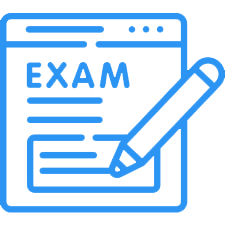
Exams
Test your knowledge through quizzes & module tests &
offline assessment

Projects
Get hands on practice by doing assignments and project
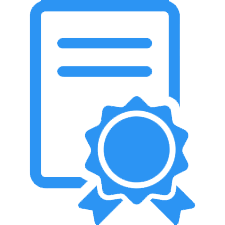
Certificate
You have to take the final exam to get certified in
'TallyPrime Expert'

Try Digital Marketing
[ A Div. of SWAYAM EDUCATION ]
Bhoisahi, Central School Road,
Near Siddhi Vinayak Public School,
Balasore, Odisha-756003 (INDIA)
eMail ID : contact@trydigitalmarket.com
Mob : 9437264738
